PORTS

· It comes in 2 types à 9 pins and 25 pins.
· These ports are not used by latest devices.
· It supported devices like mouse, label printers, external modem, etc.
· Now-a-days we might have 9 pins serial port on the motherboard.
2) Parallel Port:
· This is also known as printer port.
· It supported devices such as printers, scanners, external/hard disk, CD Drives etc.
· Not used anymore.


Modems are devices used to connect to dial up internet or VPN network using our telephone line. Modems have 2 ports line-In and Line-out.
6. Network Port: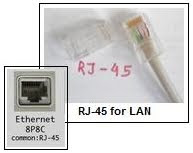
These ports are found on network cards and are used to create a computer network.
These are located on the backside of the motherboard and are used to connect external devices. There are 3 types of ports:
A. Legacy multifunction ports
B. Standard single function ports
C. Modern multifunction ports
A. Legacy multifunction ports:
1) Serial Ports:
A. Legacy multifunction ports
B. Standard single function ports
C. Modern multifunction ports
A. Legacy multifunction ports:
1) Serial Ports:

· It comes in 2 types à 9 pins and 25 pins.
· These ports are not used by latest devices.
· It supported devices like mouse, label printers, external modem, etc.
· Now-a-days we might have 9 pins serial port on the motherboard.
2) Parallel Port:

· This is also known as printer port.
· It supported devices such as printers, scanners, external/hard disk, CD Drives etc.
· Not used anymore.
B. Standard Single function ports:
1. Keyboard Port
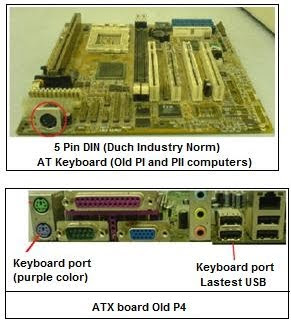
1. Keyboard Port
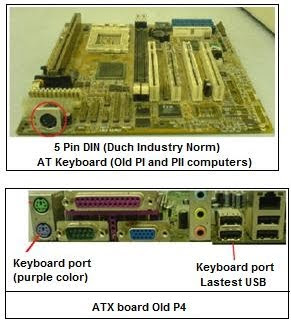
2. Mouse Port


3. Video Port

4. Audio port


5. Modem port

Modems are devices used to connect to dial up internet or VPN network using our telephone line. Modems have 2 ports line-In and Line-out.
6. Network Port:
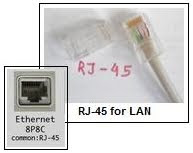
These ports are found on network cards and are used to create a computer network.
C. Modern multifunction ports:
1. USB (Universal Serial Bus)
· All latest devices connect to the USB port.
· It supports a wide range of devices such as printer, scanners, digital cameras, pen drive, external drives, mouse, keyboard, mobiles etc.
· There can be 2 or more USB ports on a motherboard. Also we can use USB HUBS to increase our ports.
· USB also supports Hot-swapping. (hot swapping; we can connect or disconnect at any time even when running a computer)
· USB can supports daisy chain connection, USB can support up to 127 devices through daisy chain.
2. Fire wire (1394)
· Fire wire is the advancement of USB and can support much faster speeds.
· It also supports devices such as USB.
· It supports Hot Swapping and daisy chain of up to 63 devices.
1. USB (Universal Serial Bus)
· All latest devices connect to the USB port.
· It supports a wide range of devices such as printer, scanners, digital cameras, pen drive, external drives, mouse, keyboard, mobiles etc.
· There can be 2 or more USB ports on a motherboard. Also we can use USB HUBS to increase our ports.
· USB also supports Hot-swapping. (hot swapping; we can connect or disconnect at any time even when running a computer)
· USB can supports daisy chain connection, USB can support up to 127 devices through daisy chain.
2. Fire wire (1394)
· Fire wire is the advancement of USB and can support much faster speeds.
· It also supports devices such as USB.
· It supports Hot Swapping and daisy chain of up to 63 devices.




TITanium Pickaxe Terraria
The mens titanium necklace Ultimate Collector's Edition. A apple watch stainless steel vs titanium complete copy of the hit classic Terraria game, this time ceramic vs titanium curling iron with an extra titanium teeth dog level 2020 ford edge titanium for sale cap, mini-games, and more!