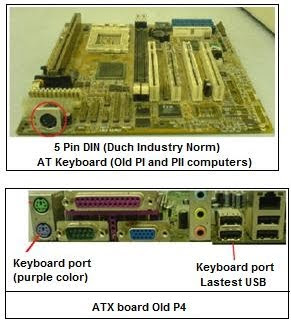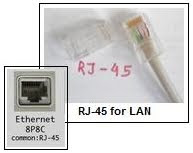Motherboards
Motherboards are considered as the backbone of the computer, which provides us with an interface to connect our devices internally and externally.
There are 3 types of mother boards:-
1. AT : Advanced Technology
2. ATX: Advanced Technology Extended
3. BTX: Balance Technology Extended
AT Motherboards: (click picture to see bigger size)

Motherboards are considered as the backbone of the computer, which provides us with an interface to connect our devices internally and externally.
There are 3 types of mother boards:-
1. AT : Advanced Technology
2. ATX: Advanced Technology Extended
3. BTX: Balance Technology Extended
AT Motherboards: (click picture to see bigger size)

· These are oldest type of motherboards.
· Mainly used in Pentium 1 and Pentium 2 computers.
· They had only one build-in port for the keyboard. (5 pin DIN). All other ports had to be connected separately.
· Not used now a days.
· Mainly used in Pentium 1 and Pentium 2 computers.
· They had only one build-in port for the keyboard. (5 pin DIN). All other ports had to be connected separately.
· Not used now a days.
ATX Motherboards: (click picture to see bigger size)


· These are currently used types of motherboards.
· It has many built-in ports for mouse, keyboard, USB, Video, audio etc
· It come in 2 sizes :
1) Micro ATX (small)
2) Full ATX (Large) -Large boards have more slots and are more expensive.
· It has many built-in ports for mouse, keyboard, USB, Video, audio etc
· It come in 2 sizes :
1) Micro ATX (small)
2) Full ATX (Large) -Large boards have more slots and are more expensive.
BTX Motherboards (click picture to see bigger size)


· These are same as ATX the only difference is that it is designed in a way to reduce heat generated by devices.
· Its slots are placed in a manner to prevent one devices’ heat form affecting other devices. (it is kept little far from each other)
· Its slots are placed in a manner to prevent one devices’ heat form affecting other devices. (it is kept little far from each other)